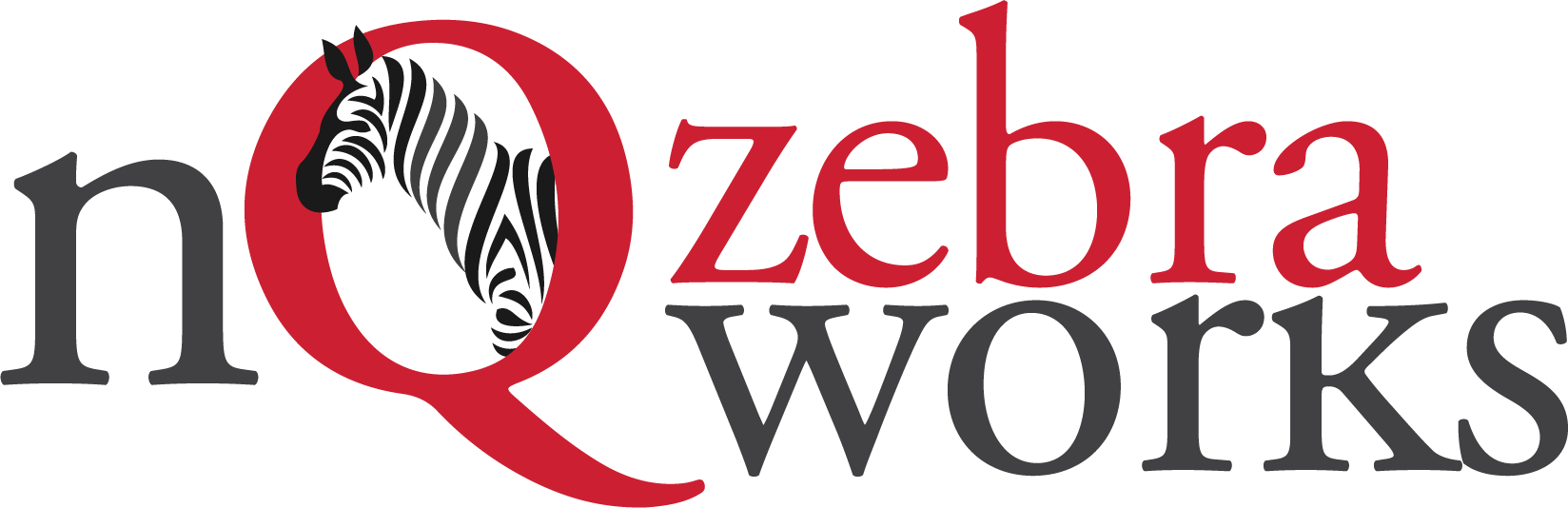MFD In Your Pocket
ScanQ has been built to optimize the user experience with a simple user interface. Whether you’re scanning from a multi-function device (MFD), desktop scanner, or home scanner, the interface and buttons are the same. Turn your smartphone into an MFD in your pocket with our mobile app functionality that enables users to submit a picture or document to ScanQ. See LEARN MORE for links to our iOS mobile app.
Easier PDF Editing
Captured documents are automatically OCR’d by our industry-leading engine, making them immediately available for PDF editing right in your workflow. Add comments, make redactions, etc. prior to applying a workflow.
Fast and Accurate
ScanQ is built on the latest ABBYY engine, which delivers the smallest file size at the fastest speeds (more than 1 page per second) and with 20,000 fewer errors per box.
Easy Routing
Once captured and formatted, ScanQ instantly routes your document where you need it: user desktops, network folders, email inboxes, leading document management systems or in or out of the cloud.