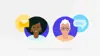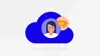iManage Help Center is your central point of access to the following resources:
• iManage Cloud Support
• iManage Community forums
• iManage Support announcements
• iManage product downloads and supporting resources
Success & Services
Support
The mission of iManage Support is simple: Deliver the responsive help and high-quality product information you need to manage your iManage systems and to support your users. Find answers to your queries in the extensive iManage Help Center, or contact iManage support direct via email, below.

Explore Support

How iManage supports its customer relationships
Listen to our customers share how their ongoing partnership with the iManage support team empowers them to grow with confidence.
FAQs
Can’t find the answer to your question? Book a call with our team for a personalized demo or consultation.
How do I register for an iManage Help Center account?
-
Submit a Registration Request Form: Visit the iManage Account Request Form and provide the required details for account creation. This includes the contact's name, their email address on your company's domain, and your company's name.
-
Confirmation Email: Once the request is submitted, the account holder will receive an email from iManage Support. This email contains the login credentials (username and a temporary password) for the iManage Help Center.
-
Set a New Password: Log in to the iManage Help Center using the provided credentials. Follow the instructions to set a new password upon your first login.
NOTE: We require a unique Help Center account for each contact person at your company. We prohibit the use of shared Help Center accounts for security, auditing, and license enforcement purposes.
What do I do if I am unable to connect to iManage Cloud?
Contact iManage Cloud Support if you are unable to connect to iManage Cloud and believe you are experiencing a service outage. See How do I contact iManage Cloud Support?. Cloud Support also publishes notifications of service interruptions in our Data Center Alerts area of Help Center. For more information regarding Data Center Alerts, see Does iManage notify me when there is a service outage?.
How do I contact iManage Cloud Support after hours?
Cloud Support is available 24x7 for Priority 1 support requests. See What is the response time once I submit a support request? for more information on priority definitions and response times.
To submit a new Priority 1 support request to Cloud Support after hours:
1. Use any of the standard contact channels listed in the How do I contact iManage Cloud Support? PDF.
2. Submit a new support request including all necessary information. See the following sections to ensure you include the necessary details with your new Priority 1 support request:
• How do I submit an urgent (Priority 1) support request?
• What information is useful when submitting a request?
To contact Cloud Support after hours regarding an existing support request:
1. Follow steps 1 and 2 in the To submit a new Priority 1 support request to iManage Cloud Support after-hours section above.
2. Include your existing support request number. It is important to submit a new request to alert our Cloud Support team if assistance is needed after hours.
NOTE: If you post an update to your existing support request instead of submitting a new request, your update may not be viewed until the next business day.
Does iManage notify me when there is a service outage?
While our iManage Cloud service delivers a secure, high-performing, and high-availability cloud experience, we want to provide you with an open line of communication to keep you informed in the event of any type of data center service interruption. By following our data center notifications in iManage Help Center, you automatically receive status notifications by email in the event of scheduled or unscheduled service interruptions related to the iManage Cloud and iManage Share data centers. For more information regarding how you can receive these notifications, click the following links according to your iManage Cloud and iManage Share data center location.
Making Knowledge Work
Request a demo
Ready to see how iManage can make a difference to your organization?