Move files with ease with iManage File Transfer
Transferring files to and from local storage is a common practice among knowledge workers, but it carries security and compliance risks. With iManage File Transfer, you can work confidently—securely and compliantly.
For many knowledge workers, the workflow of downloading and uploading documents is as routine as sending an email. Yet as common and seemingly innocuous a process as it may seem, it can open a veritable Pandora’s box of issues, to say nothing of the inefficiencies it introduces.
When files are stored locally, as they often are when moving them to and from online storage, they are exposed to risks such as data loss, unauthorized access, violations of regulatory compliance, and more that organizations cannot afford to take. Safety risks aside, local storage also invites possible version control and improper storage issues that can prove to be similarly harmful.
Local storage also complicates the process, giving knowledge workers additional hurdles to overcome just to do their jobs. These hurdles, even if seemingly minor in the grand scheme of their overall workday, can and do add up to represent non-insignificant blocks of time that could be better invested in accomplishing more meaningful work.
Flipping the script with iManage File Transfer
Enter iManage File Transfer. The new browser extension allows knowledge workers who use iManage Work to seamlessly transfer between the platform and a website. In doing so, files are never stored locally, eliminating the risks and challenges inherent in situations in which local storage is involved.
The extension—which is offered at no additional cost—also enhances compliance efforts, helping knowledge workers adhere to internal policies and industry regulations. Every file transfer is tracked, creating a complete audit trail for additional support in meeting compliance obligations.
Seamless, disruption-free file transfers
The intuitive iManage File Transfer interface eliminates any guesswork from transferring files.
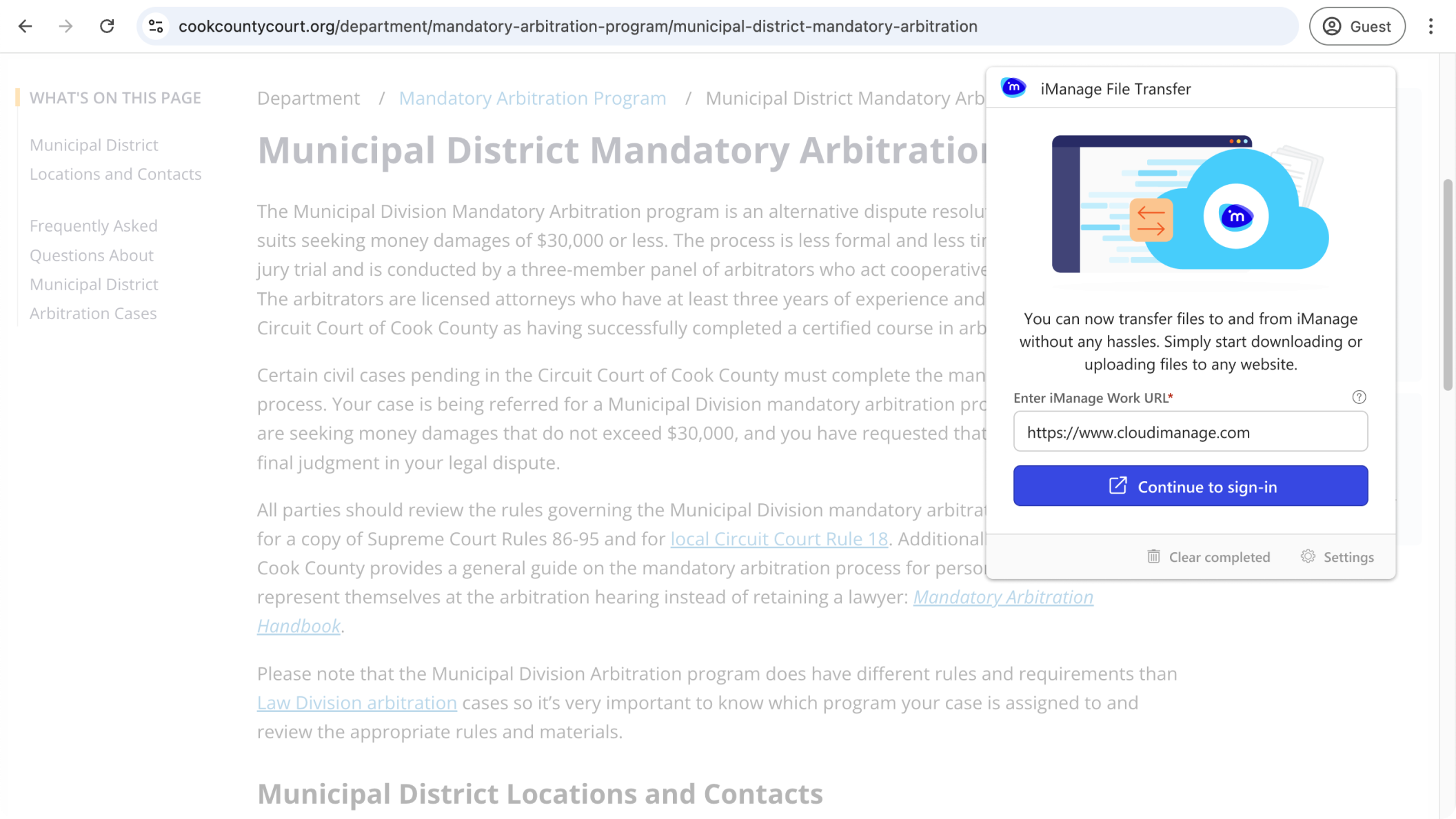
To upload files from iManage Work, simply find the upload option on the web page and find and select the file stored within Work as you would if the file were stored on your hard drive.
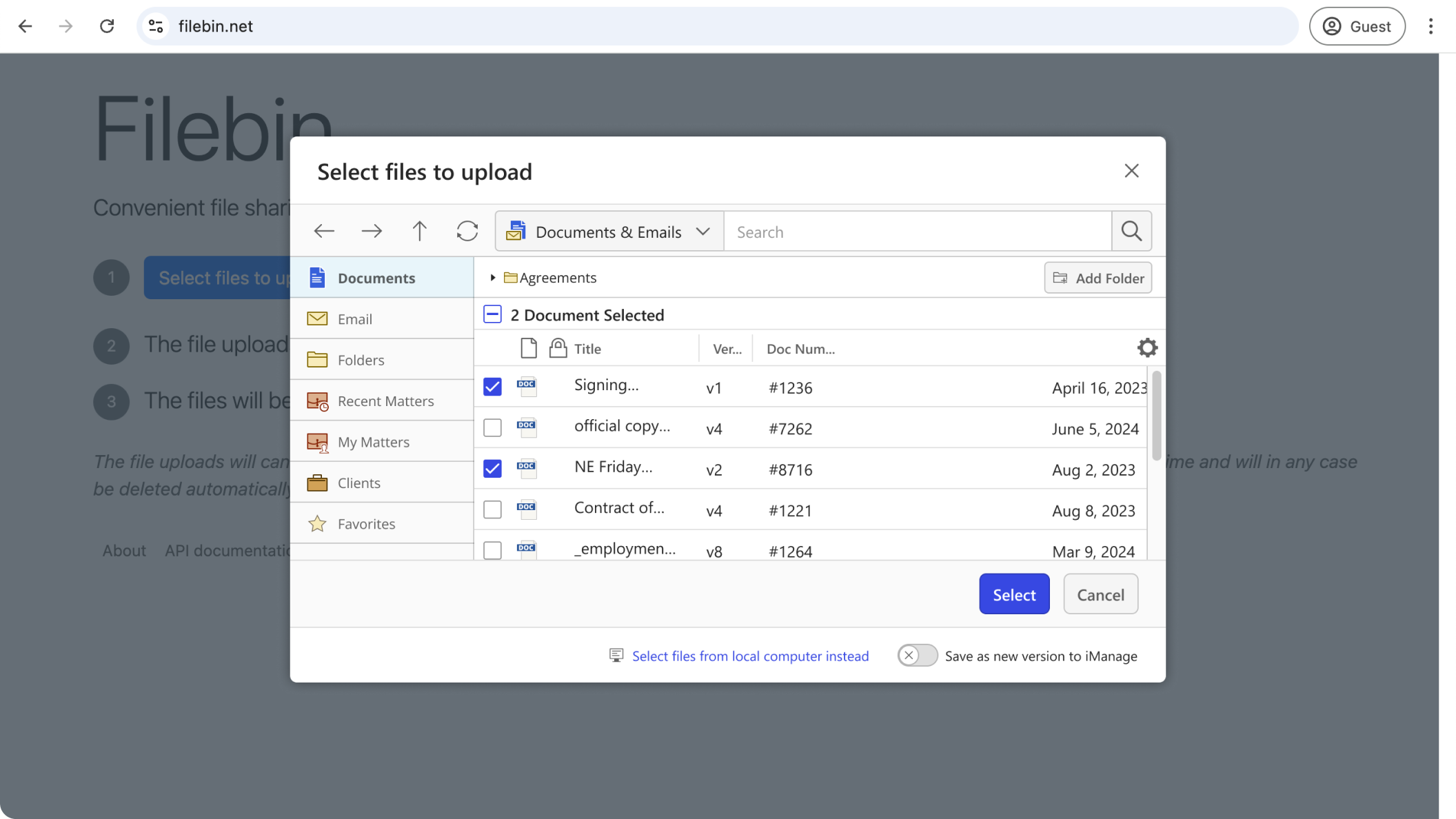
Similarly, to download files into Work, download the file as you would and choose the spot within Work where you want it to be stored, and proceed with the download.
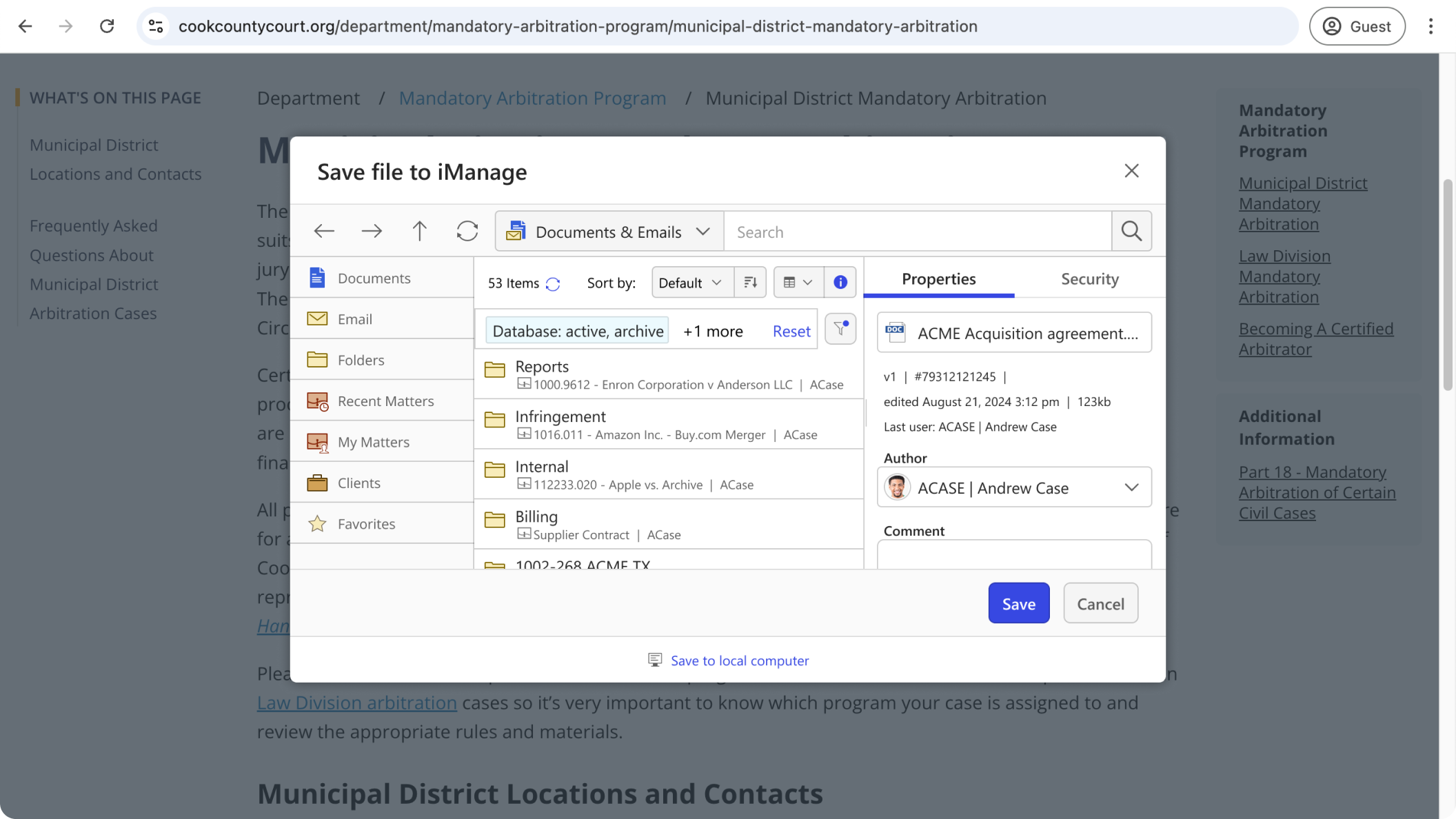
Because the iManage File Transfer extension works in tandem with the existing iManage Work interface, users are already familiar with it, so no additional training is needed to begin taking advantage of the extension’s time-saving benefits.
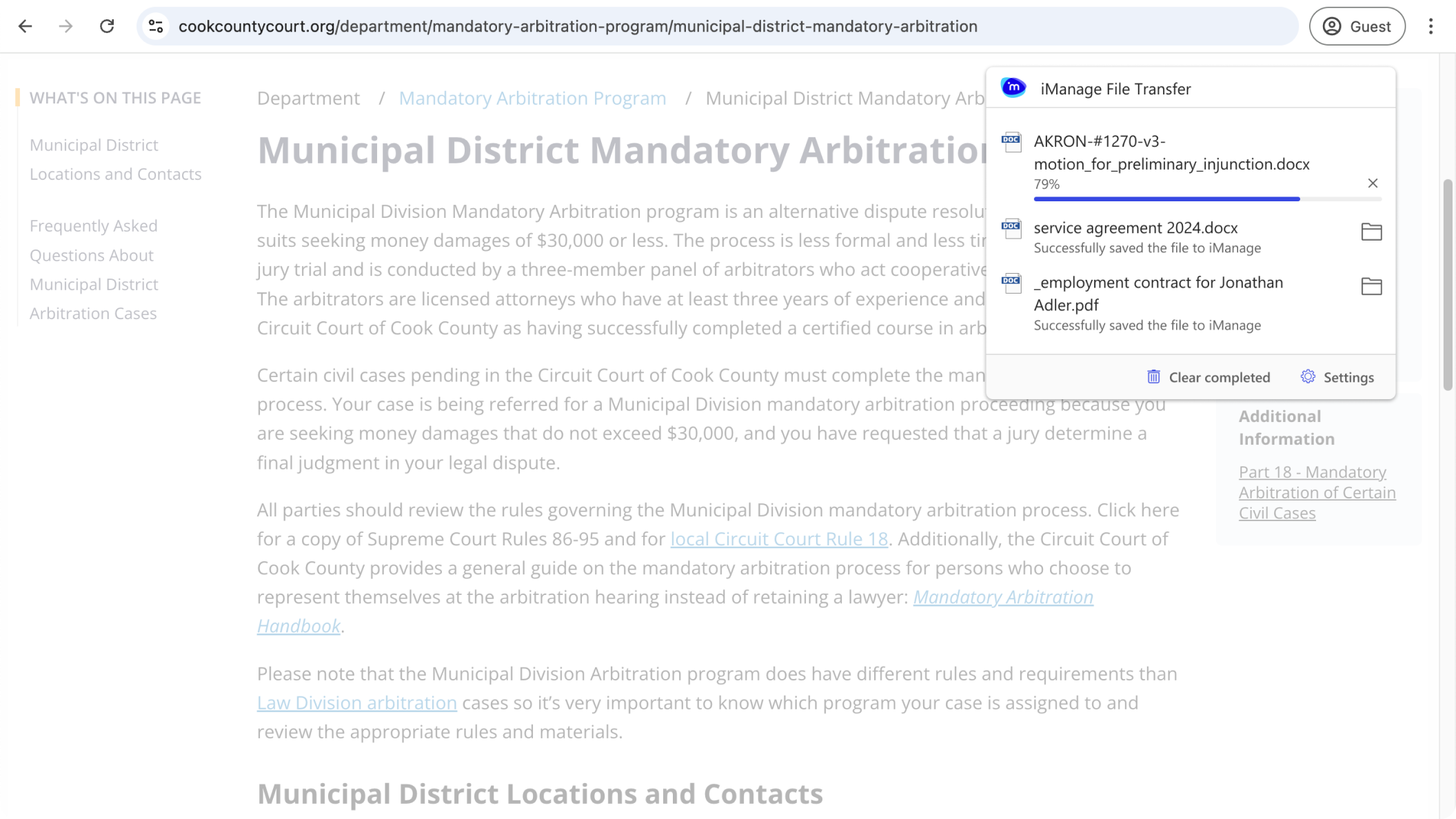
For Chrome: Download the iManage File Transfer extension here.
For Edge: Download the iManage File Transfer extension here.
Supporting secure file transfers to AI tools
The number of opportunities to take advantage of the benefits of iManage File Transfer is almost endless. In addition to traditional situations in which a professional may have to transfer files to and from a web page (for example, uploading documents to a court website), one increasingly relevant scenario that a growing number of professionals may find themselves engaged in is transferring files to and from AI tools. For them, iManage File Transfer is equipped to overcome traditional challenges the situation presents.
For example, teams often struggle to get content into AI-based tools due to security restrictions or complexities inherent to the exporting process. With iManage File Transfer, the process becomes much simpler, supporting secure, seamless transfers directly from the DMS to browser-based AI tools.
Risks of files being downloaded to local drivers or uploaded to non-sanctioned apps are also an ever-present issue when working with AI tools. Yet again, with iManage File Transfer, the elimination of the need to store files locally overcomes this concern. And, because transfers are tracked and governed, teams can work with AI tools with greater peace of mind.
Firms are rightly vigilant about what files are sent to AI. Here, the ability to employ file-level controls and ensure retention of metadata offered by iManage File Transfer grants firms the latitude they need to be confident that only the right files are exposed to AI.
An industry-leading platform gets even better
More than one million professionals at 4,000 organizations worldwide rely on iManage Work to meet their document search and management needs, and for good reason. Work is tailored to meet the unique needs of knowledge workers, and the addition of iManage File Transfer is just one of the many ways it continues to evolve to empower users to maintain full compliance and maximize productivity without disrupting established processes.
Visit our Help Center (login required) to learn how to begin using iManage File Transfer today.
To explore how this and other iManage Work capabilities are helping organizations seamlessly do more with their stored knowledge, contact us and schedule a personalized demo.


Victor Cordon
Product Manager - Product Management, iManageVictor Cordon is a Product Manager at iManage, shaping the strategy and development of the Work Desktop and Mobile Experience. With over eight years at iManage, he brings deep, hands-on expertise across the product suite, shaped by prior roles in Product Support and Professional Services. Victor is dedicated to delivering intuitive, value-rich experiences that maximize customer outcomes and elevate the iManage platform.
Making Knowledge Work
Request a demo
Ready to see how iManage can make a difference to your organization?
Book a Demo