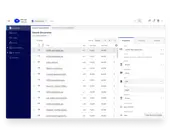Yes. The iManage cloud platform leverages operational services and infrastructure built on Microsoft Azure and incorporates major elements of cloud-native architecture. This includes microservices, containerization, and automation capabilities that drive improved performance, security, and agility across the platform.
The Work 10 Outlook Client
Streamline content creation with seamless Microsoft 365 integration

Drive Productivity
iManage Work creates a single source of truth for all documents, emails, and chat conversations, and saves content in a clearly organized and flexible folder structure.


Accelerate Collaboration
Knowledge workers can work together seamlessly – sharing documents, adding revisions, or co-authoring documents in real time, all while content stays secure and governed in the iManage platform.
Find Anything
Find the right information quickly and accurately with powerful document search. iManage Work delivers personalized search results so users can find what they need faster.
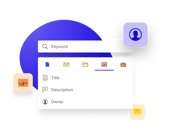

Work Anywhere
Access documents, make revisions, and share updates from anywhere and on any device, while keeping full security and governance protections.
Protect Information
Comprehensive and industry-leading security protections for valuable content include need-to-know access control and active threat detection.


Empower Users
Seamless integration with Microsoft 365 and time-saving productivity tools boost user adoption and deliver a better user experience.

Video case study
FAQs
Can’t find the answer to your question? Book a call with our team for a personalized demo or consultation.
Can I work on my Work documents from my phone?
Yes, the iManage Mobility app lets knowledge workers securely access documents directly from their smartphones. You can pick up your work in progress directly from iManage Work, and search, edit, and share content while you are on the go.
Anyone who works with a high volume of documents can benefit from iManage, particularly knowledge workers in highly regulated or security-conscious industries like banking, finance, accounting, or healthcare.
Will my documents be secure in iManage?
iManage offers comprehensive industry-leading security protections for all content saved in our cloud platform. We are trusted by some of the world’s most security-conscious organizations to protect their high-value confidential content.
Is iManage Work just for lawyers?
No, iManage is a powerful solution for any organization that wants to improve productivity, collaboration, and security. iManage is proud to be the industry leader in legal, as well as serving hundreds of corporate enterprises across banking, financial services, accounting, energy, healthcare, and more.
Does iManage Work manage emails too?
Yes, iManage includes the industry-leading email management solution, with seamless integration into Microsoft Outlook and powerful tools to improve how email content is saved and secured across your organization.
Resources

Empower your team to deliver results
Making Knowledge Work
Request a demo
Ready to see how iManage can make a difference to your organization?